At Knowledgehook, we’re committed to improving the learning experience for both educators and students. We’re excited to introduce a major update to the Student Question Interface, the part of the platform where students spend most of their time.
These improvements, shaped by feedback from school visits, teacher interviews, and classroom observations, make the interface more accessible, intuitive, and engaging.
What’s New?
Standardized User Interface & UX
We’ve unified the design and functionality across the platform to ensure a consistent, accessible experience. Students will benefit from smoother navigation and a more streamlined answering process that reduces friction and helps them stay focused.
Key Updates
Introducing the Submit Arrow Button
The traditional “Submit” button has been replaced with a Submit Arrow button, a student-friendly, modern solution that works for learners of all grade levels.
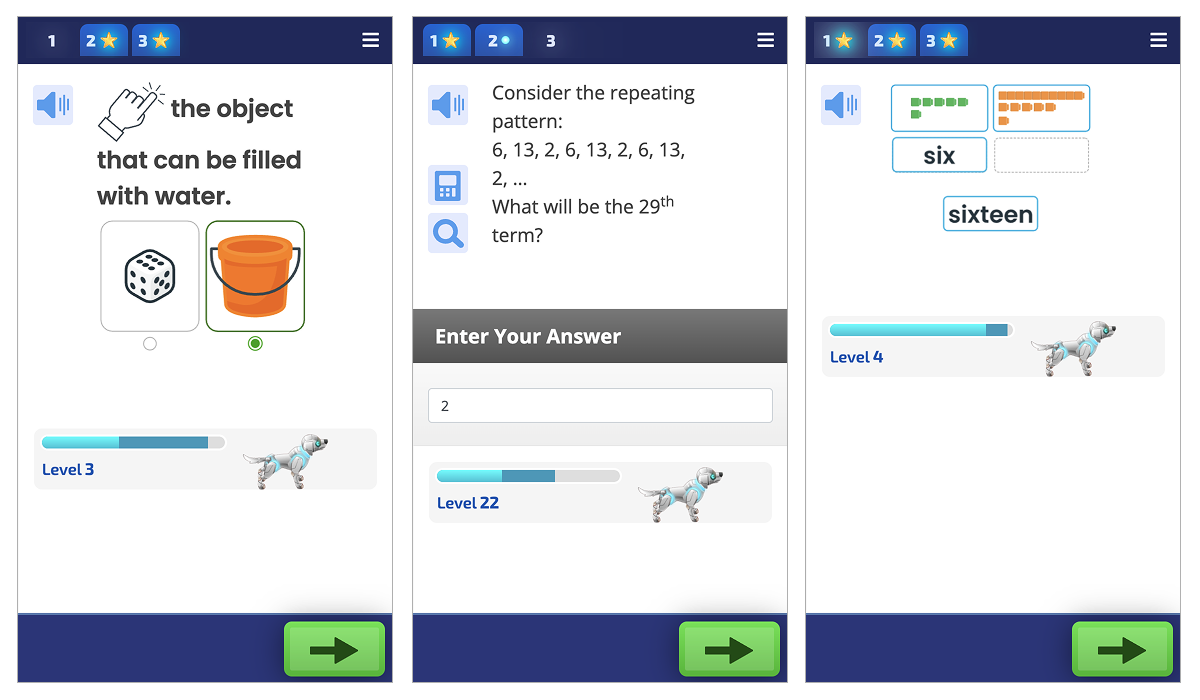
Mobile Friendly Design
We've embraced a more mobile friendly design by introducing a sticky, scroll-responsive bottom bar that keeps key actions, like the Submit Arrow button, easily accessible across both mobile and desktop devices.
Updated Layouts
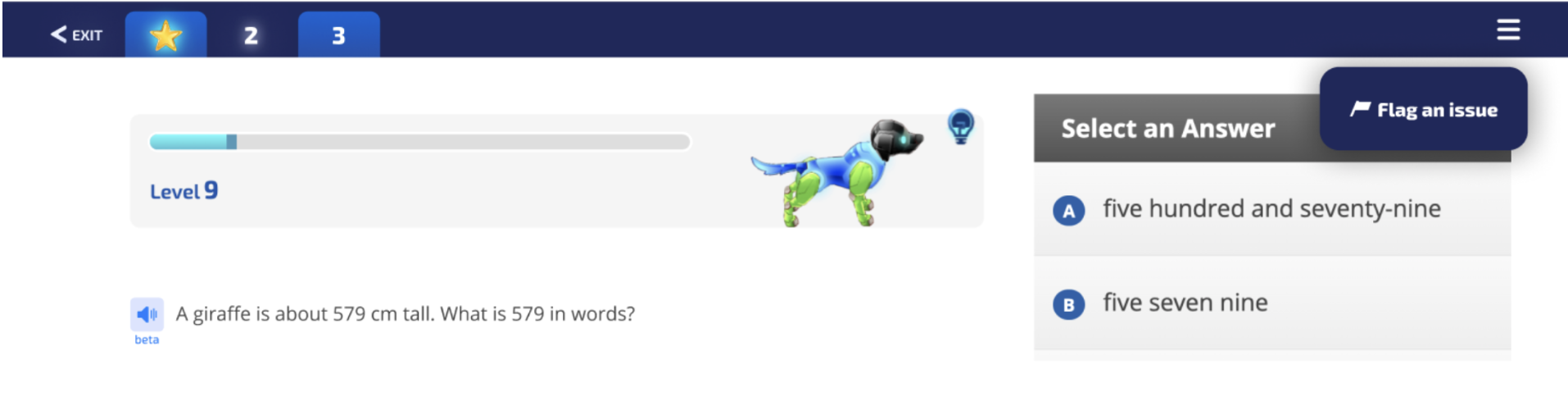
Enhanced GameShows
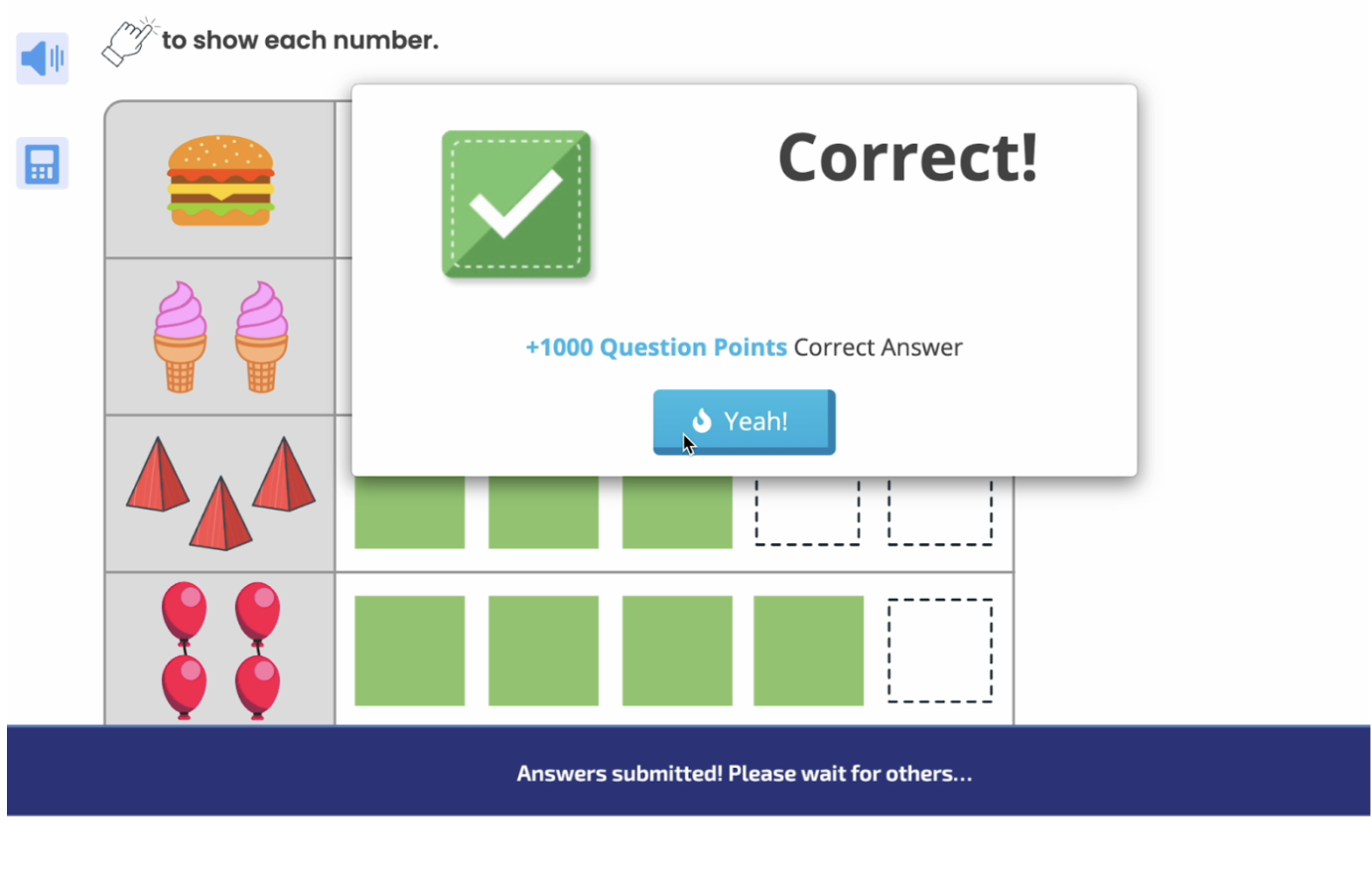
Assessment Missions
We’ve overhauled the Assessment Missions to make them easier and more student-friendly:
Building on Past Improvements
These updates follow recent enhancements to core features like Read Aloud, Calculator, and Hint buttons, all redesigned to be more accessible and supportive for diverse learners.
We're happy to announce a redesign of the Report page for Missions and GameShows. This smooth and streamlined design helps you navigate through all the important information of your activity's Report and includes better identifiers for what the information is. This includes featuring our Insights Summary first to let you know where your students may be struggling across all activities you've launched with the focus of the viewed Report in mind.
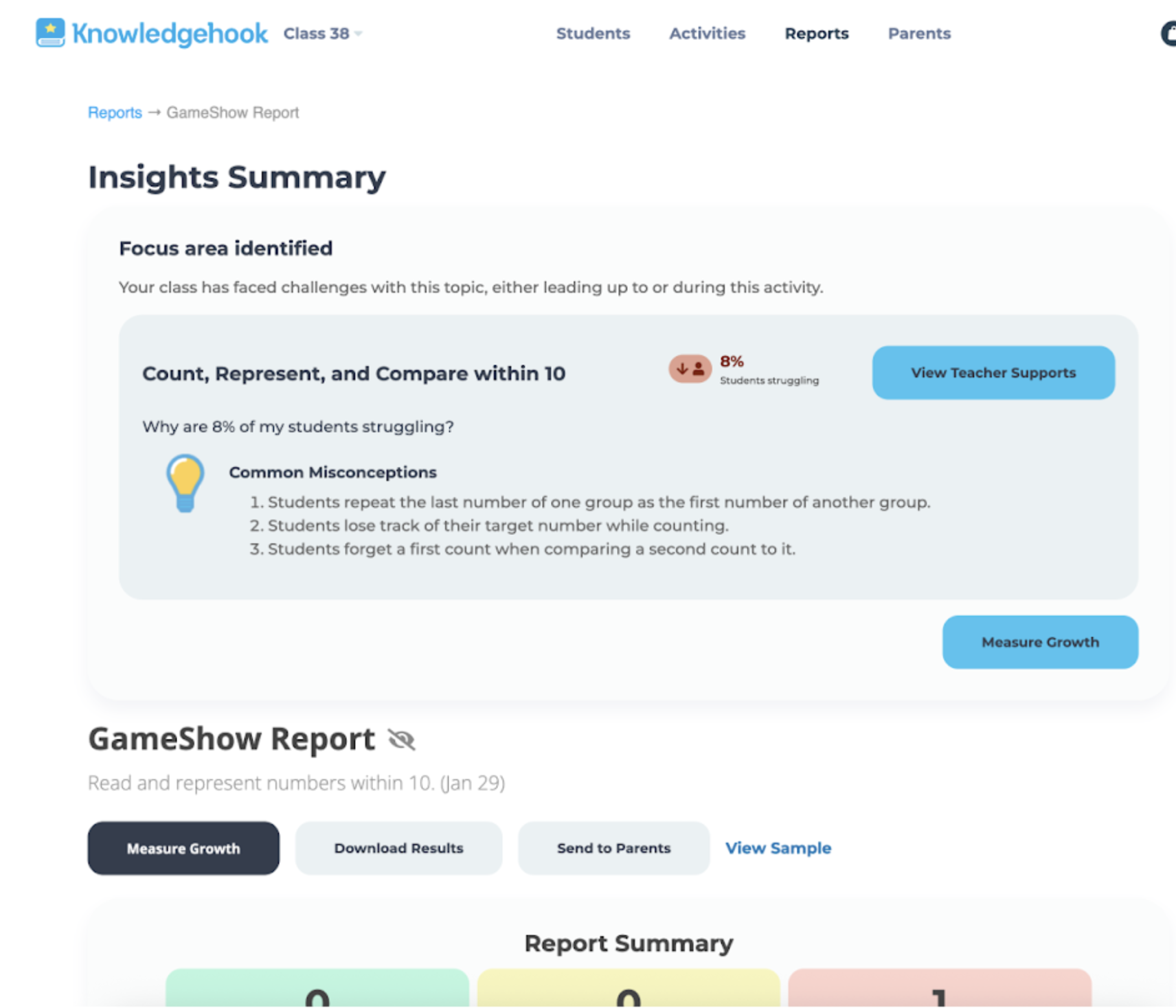
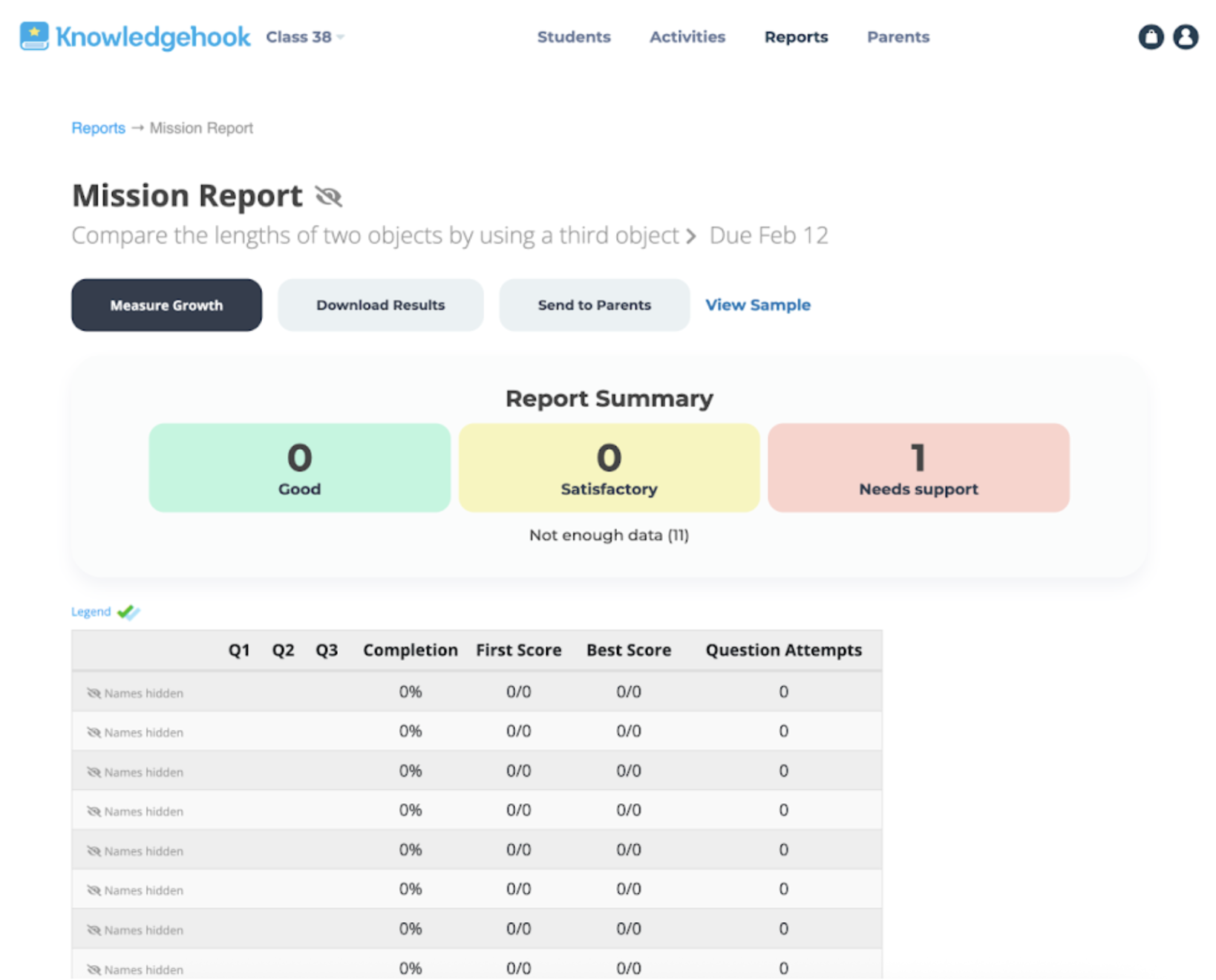
We have an update to our whitelist of websites to help give you better connection and access to Knowledgehook. Schools that were having issues with logging in or loading content found relief from these issues by adding the following two sites to their network's whitelist:
nr-data.net and signalr.net
We have a known issue growing where sometimes switching to a new device that you now use, or updating your device's system, may cause the ability to log in with Google SSO to be blocked. When you attempt to log in with Google SSO in this situation, it will bring you to a 403 page and say you do not have access.
If this happens to you, please contact us at [email protected] to put a password on your account and allow for manual log in to your account for that particular device. This is a work-around to the issue as we do not have a fix for this at this time, and it can occur randomly with new devices or updated devices.
If your account has multiple roles, such as both Teacher and Parent, or Principal and Teacher, you can now switch between them directly from the drop-down menu, without going to the Account Settings page like before.

To access this, click the head-and-shoulders icon in the top right corner of your screen, or your name/email if shown there. A drop-down menu will appear with a Switch Roles option, listing all the roles linked to your account. If you only have one role (e.g., just Teacher), this option won’t appear.