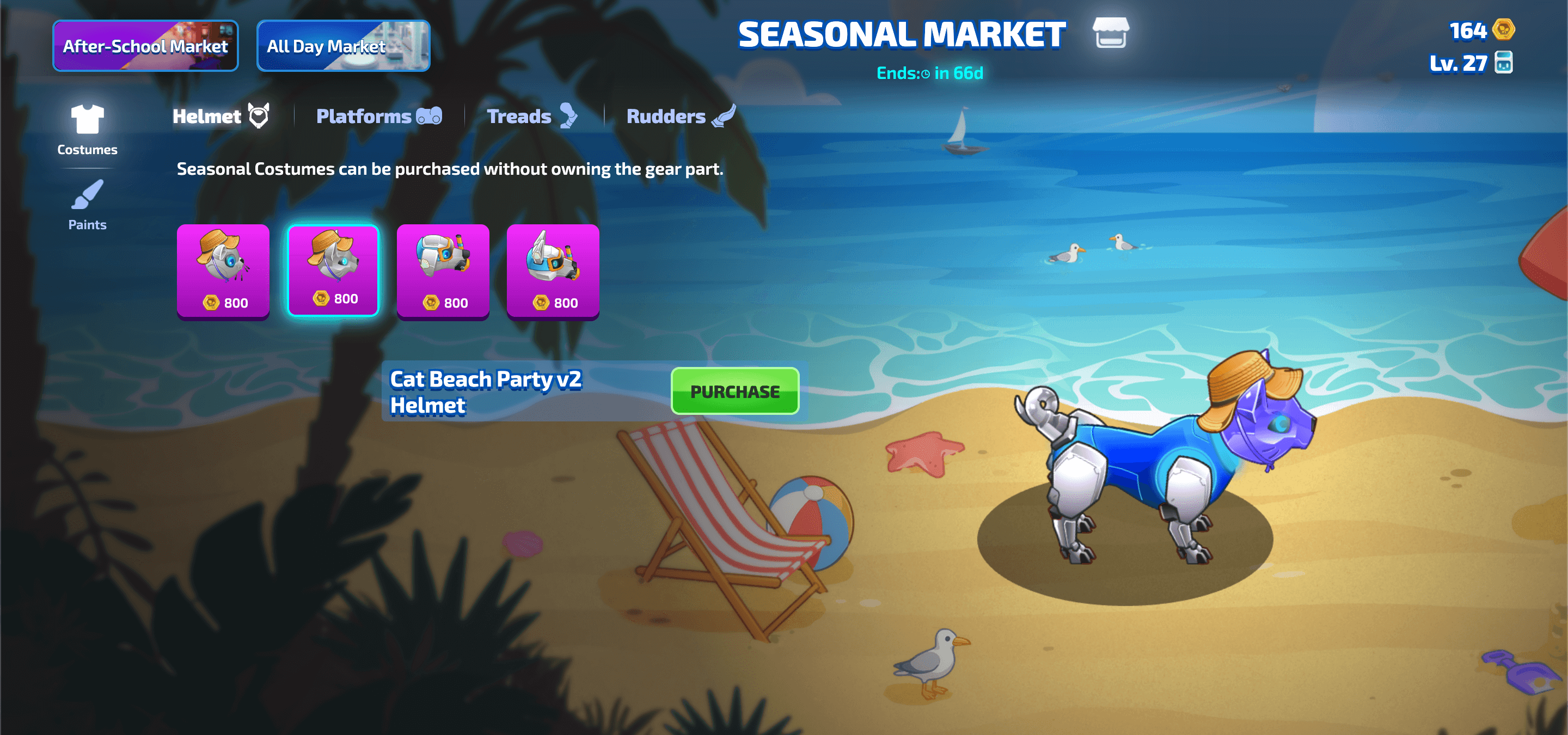We’ve made it easier for teachers to identify the correct class when importing from Google Classroom.
Teachers will now see both the Class Name and the Section Name (if set in Google Classroom) when importing a class. This makes it easier to distinguish between classes with similar names.
We’ve also made background improvements to optimize and speed up the import process.
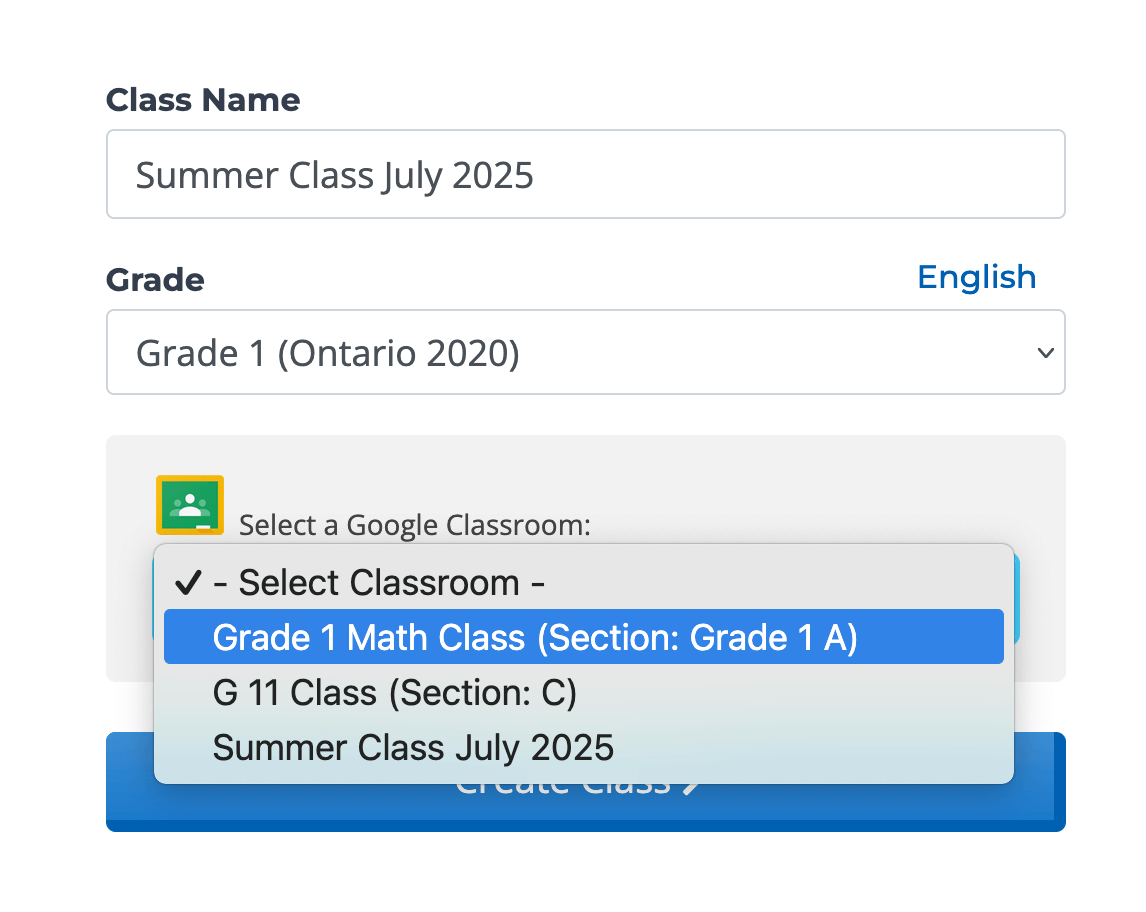
We’ve updated how shared activity links work for teachers with multiple classes.
Now, when a teacher clicks a shared activity link, they’ll be prompted to select a class before the activity opens. This ensures the activity is opened in the correct context, eliminating the need to switch classes or use workarounds.
Previously, links defaulted to the last active class, which could cause confusion when assigning activities.
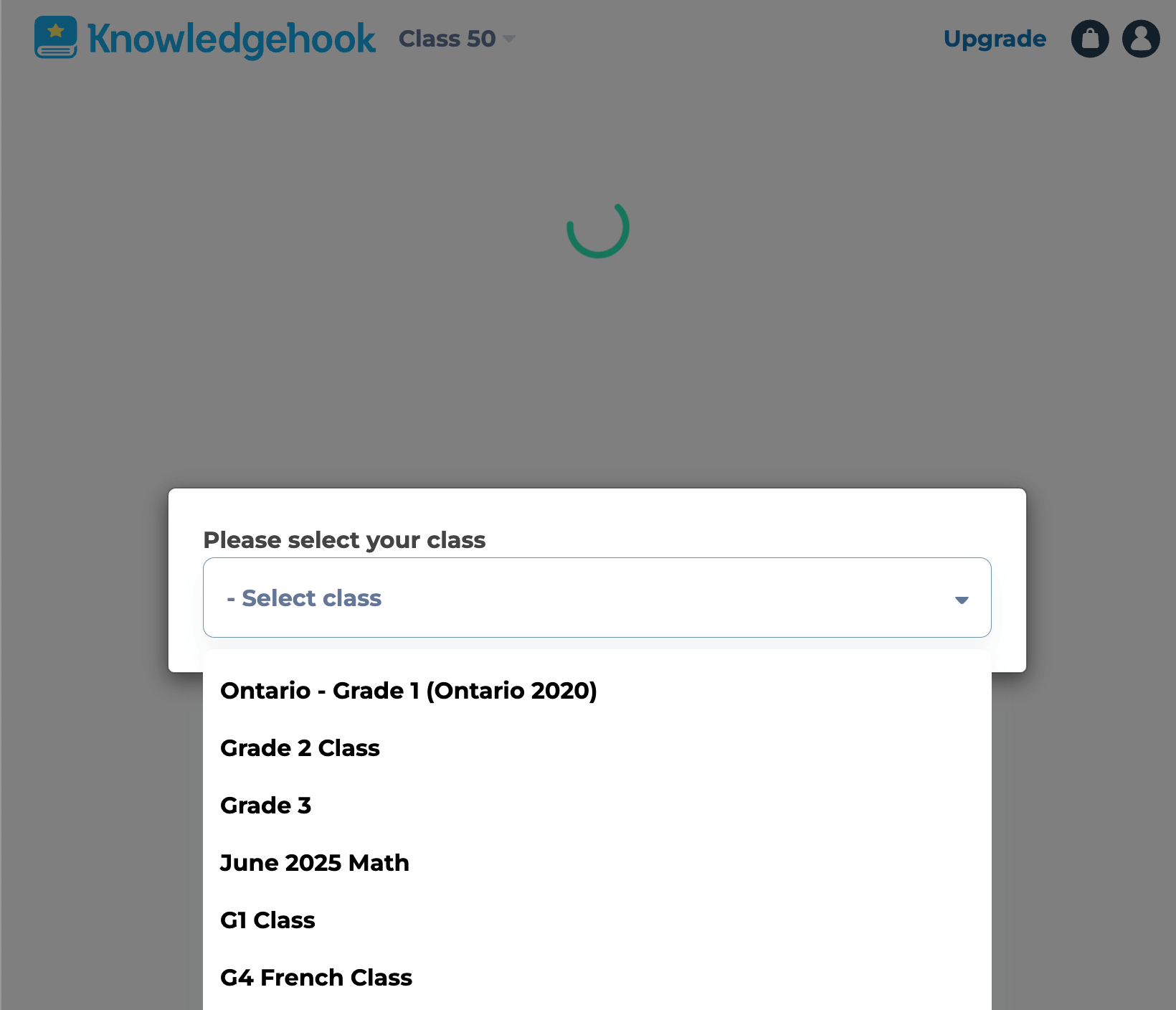
To keep students engaged over the summer, we’ve launched two new in-platform markets:
These updates are designed to support personalized goal setting, ongoing practice, and fun over the summer break.